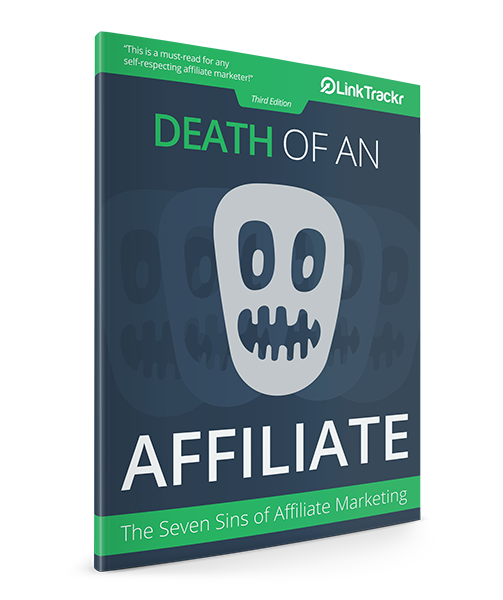Postback tracking is also known as Server-to-Server (S2S), is a much more reliable way of tracking your sales and leads. Unlike pixel tracking, it does not use cookies to track your conversions. This means that you’ll still be able to track your sales even if your leads cleared their cookies, changed browser or even devices!
Advantages of Postback Tracking
Simply put, postback tracking is more accurate and reliable compared to any other forms of conversion tracking available at the moment.
For one thing, it doesn’t rely on cookies to help track user activities. Cookies has never been a smart way to keep track of user activities, and with the rising concern for privacy online, it has become even harder to accurately use this as more Internet users are clearing or even outright blocking the use of cookies on their browsers. Let’s not forget that the average person now has access to more than one device connected to the Internet, and cookies does not transfer from one browser to another, much less from device to device.
Postback tracking reduces and arguably even eliminates these issues by skipping the use of cookies altogether!
Postback tracking relies on the use of a unique ID generated when a link is clicked, and this is then passed all the way through the merchant or network and finally back to you via a postback link. In LinkTrackr, this unique ID is called the Click ID. You can find out more about LinkTrackr’s Click ID on our article on how to track your affiliate commissions.
How to Use Postback Tracking on LinkTrackr
In order to use postback tracking in LinkTrackr, you’ll need to first generate a Click ID that will be used with both your tracking link and postback URL.
It all starts with a tracking link. When creating or editing an existing link, make sure to enable the Affiliate Tracking option. You’ll see a new option called SubID Format and you just need to select the SubID format used by your affiliate network from the drop down list. You can find a link to a chart of SubID used by some of the most popular affiliate networks, but you can also find this from your affiliate network directly. If your SubID format is not listed, you can also select the Custom option and enter the SubID in the new field that shows up.
This is a very important step and you must ensure that you have the right SubID format used by your affiliate network or the postback will not work!
Next we’ll create the actual postback URL to be used for tracking your sales / leads.
Select Goals from your LinkTrackr dashboard and choose the Postback Tracking option.
The first variable here is also the most important – the Click ID. This is the same SubID used in the previous step. For example, if you used aff_sub as the SubID format in the previous step, the Click ID here must also be aff_sub!
The rest of the settings shown are less important and while you can use the different variables provided by your affiliate network, you can also enter static values. For example, you may enter offer_name (if that is the variable used by your network), or you can just enter “trafficguide”.
As for Unique Goal ID, this may actually be left blank if you do not wish to track using the order ID or transaction ID variable used by your network.
SSL Security should only be turned on if required, and should only be used with default tracking domain name. Do not use custom domain name with SSL enabled unless you have your own SSL certificate installed and active on the domain name.
Finally, just give the postback goal a name and click on “Create Postback”.
Copy the postback URL found at the top of the page and place it in your affiliate network.
Testing Your Postback
As with any other tracking methods, make sure you test to check if the postback is working correctly.
You can do this by clicking on the tracking link first, and then copying + pasting the postback URL and hit enter on your browser. This should produce a blank page, but you will be able to see a click and conversion showing up in your conversion reports.