Tracking pixels are the most commonly used method of tracking user activity and action, such as sales conversion. It is the simplest and easiest way to check whether a user has completed a certain action, whether it be signing up for a newsletter or making a purchase. It’s been around for many years, and will most likely continue to be around for the foreseeable future.
Why Tracking Pixel?
With so many other methods of tracking available, why do so many continue to rely on the lonely old pixel?
A single tracking pixel takes up just 1 pixel squared space on any page. That means it’s not obtrusive, doesn’t cause the page to load slower, and most important of all, it works. Combined with the use of sub ID tracking, you can get a ton of information using this tiny little invisible speck on your monitor screen that you won’t even know it’s there. Just look at how LinkTrackr tracks affiliate commissions using sub ID here.
So, how does it work?
When a page containing your tracking pixel loads, the 1 x 1 pixel image is loaded, and the server that hosts the image receives a request for the image itself to be loaded. This announces to the server that the pixel has been “fired”, thus allowing the server to keep track of how many times this has happened and the system can then interpret this data accordingly.
By cross-referencing the data with other information from your tracking link, the system will be able to let you know what kind of action has taken place, along with a host of other useful information such as traffic source, sales amount and even the referring site.
LinkTrackr’s Tracking Pixel
Tracking pixels are an important part of LinkTrackr. We understand that simply tracking your traffic and clicks may not be enough, especially for serious marketers. Being able to track your conversions (sales, sign-ups, etc) are way more important than knowing how many clicks you got and where they came from. You never want to just leave money on the table, and knowing how well your market converts is key to maximizing your profits.
Creating a tracking pixel in LinkTrackr is easy. After selecting the project you want to create the goal for, just click on Tracking tab and select Conversion Pixels as shown here:
From here, just fill in the details accordingly.
- Goal Name – This is the name you want to give to this goal / tracking pixel, so you know which pixel triggered.
- Goal Type – There are two types of goals; Sale and Lead.
- Goal Value – You can set the value of the goal, although you can also set it to “0” if there is no attached value (i.e. for sign-ups instead of sales)
- Unique Goal ID – This is not a required field, and if you do need to use this, make sure to use the variable as set by your network so the value can be passed correctly.
- SSL Tracking – Some sites runs on SSL (https) and may require the pixel to also be secured. If you turn this on, however, make sure to use the default rurl.me domain provided with your LinkTrackr account instead of your own custom domain, unless you have SSL certificate already installed for your domain.
Click on Create Goal and you’ll have access to this goal’s unique goal codes in 3 different format. The standard code uses both a pixel and a javascript, which is what you’ll want to use whenever possible. Otherwise you can use either the pixel code or in the case of most affiliate networks, use just the pixel URL.
Where To Place Tracking Pixel?
A tracking pixel should be placed on the page where a user is taken to as a result of the action you want to track. For example, if you wish to track a sale, then the tracking pixel should be placed on the page that loads after payment has been made. This is usually a thank you page or the download page.
You should also consider placing the pixel within the header of the page, so that it will always load first. This is important because if you have the pixel at the footer of the page, and a user clicks on a another link before the page fully loads (or if the page stopped loading halfway), the pixel will not trigger and thus the action is not tracked.
You’re also able to set whether or not you wish to track duplicate conversions. This can be useful if you have the tracking pixel on the download page itself and your customers may return to the page multiple times after purchase. This would cause the pixel to fire off for each visit, thus giving you the wrong conversion rate.
If you’re using this on an affiliate network or offer, you’ll just need to provide the pixel URL.







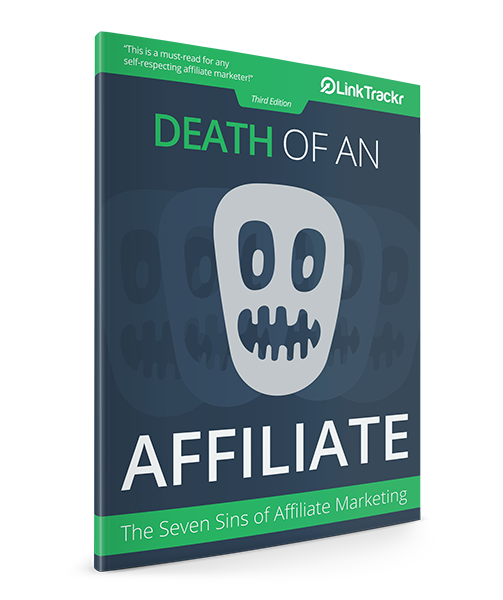
2 Responses
Rakawi, Great tutorial on conversion tracking. I will try Linktrackr in future. Thank you for sharing.
i heard about it but little bit confuse how to check that particular link if i share those link only on social media channels. please help me and also tell me basic package so i could buy.