 Most new affiliates misunderstand what link masking means. They confuse it with link cloaking or link redirect, similar terms sometimes incorrectly used to describe link masking.
Most new affiliates misunderstand what link masking means. They confuse it with link cloaking or link redirect, similar terms sometimes incorrectly used to describe link masking.
So what is link masking / URL masking then?
Imagine a mask. You wear it to conceal your real face from everyone; to show them a different face; a face you want them to see.
Link masking or URL masking, when you think about it, isn’t really all that different.
Link masking is about covering up a link so that it looks like another link. There are a few reasons you may want to mask your links:
- Masking affiliate links – Some people resist clicking on your affiliate links simply because they know you’re about to make money off them.
- To shorten or beautify a link – Some long URLs are a pain to copy and paste anywhere else online, and a greater pain to dictate over the telephone.
- To track clicks and stats – Link masking is often used with a reporting software (like LinkTrackr) that helps you keep track of who clicked on your links and where the clicks are coming from.
How to Implement Link Masking
The simplest way to do mask a URL or link is by implementing cPanel link masking or HTML link masking. URL masking with a URL shortening service like Bitly is great for making short and easy-to-remember URLs. However, all these methods lack reports and useful stats.
If you want to mask, shorten and track the performance of your links, LinkTrackr is the obvious choice.

As per the screenshot above. you will create a “tracking link” which is the “mask” and the “destination URL” is the actual link you want to drive traffic to.
Here’s another example
Destination URL: http://www.aweber.com/?213608
With Link Masking: http://gobala.linktrackr.com/aweber
When you click on the masked link, Linktrackr will capture vital information, and redirect you to the destination URL.
Plus, with LinkTrackr you can always use as many custom domains as you want, so you can implement link masking using various domains. If you’re using Twitter regularly, you can also use a shorter custom domain to fit your links into Twitter’s 140 character limit, like this:
Short Domain: http://gigurl.com/aweber
In your LinkTrackr dashboard, you can see useful reports about each visitor who clicked on the link.
Is Link Masking Legal And / Or Ethical?
A few years back, there would have been no debate as to whether you implement link masking or not. Every serious affiliate marketer did it.
Today however, some people are concerned with FTC recommendations that all affiliate links should be disclosed. However, FTC did not say that you cannot mask your links – they simply mean that you should inform people that the masked link is an affiliate link.
The easy way to do that is to have a visible disclosure policy on your blog that clearly states your affiliate relationship with products that you recommend. If you’re putting a masked link in emails, a short “This is my affiliate link” disclosure within the content of the email should be more than enough. How you do it is subjective, but just the act of disclosing affiliate links can save your ass from possible FTC inquiries.
I truly believe that people will still click on your link even if you disclose your affiliate relationship. In fact, since link masking typically has more useful visible information (what you can read) than a long link with a string of characters and numbers, you’re actually doing them a service!
Without using link masking techniques, there’s no real way for you to track outbound clicks, especially for affiliate marketing. Therefore, everyone should be using link masking in their affiliate campaigns.





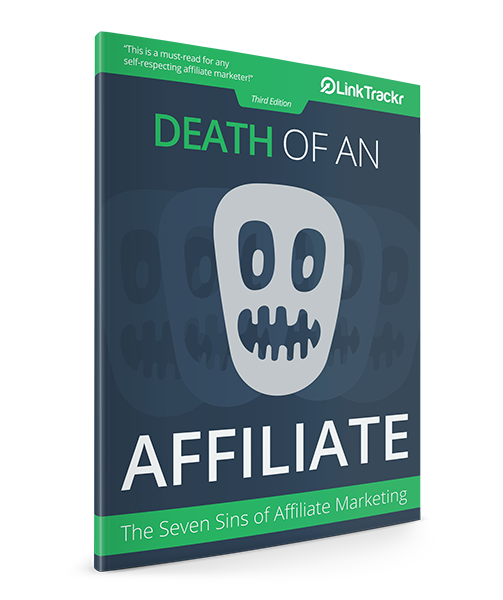
6 Responses
Thanks for pointing out that we often mix cloaking with masking…I am just as guilty as the rest in this regard and appreciate the reminder to add to my emails that the links I am using are affiliate links! Better to be safe for sure!
Hi. I just wonder if you are using a WP plugin like thirsty affiliates to mask/hide your affiliate link and then make that masked URL a nofollow, does it also make the actual affiliate link nofollow? Cuz when you click the nofollowed masked link it redirects you to the affiliate link which most likely is not nofollowed and this way passing unwanted SEO juice. Correct?
Nope we use LinkTrackr, or our own WordPress plugin at Shorty for WordPress
Nice article. short and simple. Anyway my question is, can you do this automatically? or do you have to manually input each url one at a time?