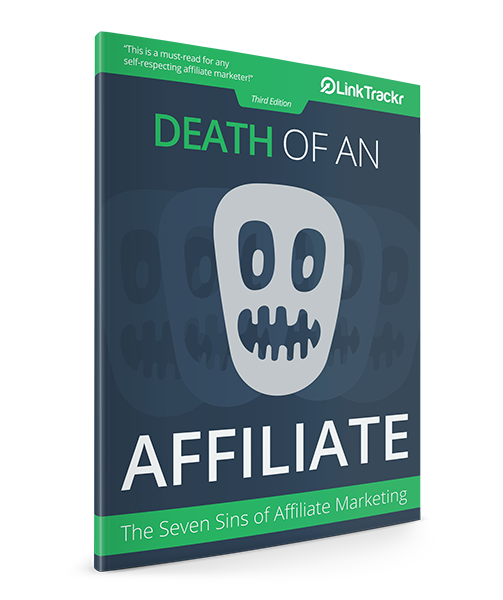When it comes to tracking marketing efforts, it’s a given that we would want to track only real human interactions. Automatic crawlers, spiders or bots often makes up a good portion of “clicks” that are useless to us and therefore skews our data. While LinkTrackr automatically filters all known bots, there may be times when you would want to change this setting.
Not only that, you may even want to exclude clicks from specific domains or IPs, and here is how you do it.
All bots, domains and IP exclusion settings are on a per-Project basis, so you’re actually able to only set these for specific projects in your account. From your main dashboard view, find the project you wish to edit the settings for and click on the Settings option on the lower right corner.
Scroll down and set the Session & Exclusion configuration to Custom.
Make any necessary changes like in the screenshot above and click on Save Changes below when you’re done.
You can change this setting at any time and for any project within your LinkTrackr account.