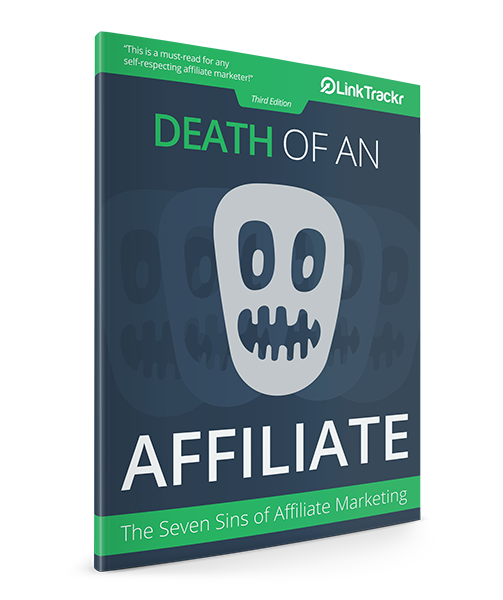One of the most frequent questions we get is whether we can track conversions based on subscribers email address. The answer is actually YES, we can! And it’s really quite simple to do!
Setting Up Your Tracking Link
First of all, you will need to have an email list provider that lets you pass your subscriber’s email address to the email content itself, such as Aweber. Most providers do allow this.
Aweber, for example, uses the token {!email} to parse your subscriber’s email address. Do check with your provider to make sure you got the right variable.
Once you have this, you can insert the variable to your LinkTrackr tracking link. Create a new campaign link or modify an existing campaign link, and insert the variable above in the “Content” box as shown in the image here:
![]()
In reality, you can also use the token {email} as the Source or Campaign. It doesn’t really matter, as long as it groups correctly according to your marketing methods and system.
Just keep it consistent every time you track, and remember do not use space between words. For example, use cyber-monday (dash) or cyber_monday (underscore) instead to get rid of the space.
Create/Save the link and grab the generated campaign URL.
![]()
For regular email tracking purposes, you would normally use the shortened link as this helps to hide any additional campaign tags and information.
However, for the purpose converting the tokens into actual values, you must use the long link.
The email provider can only convert tokens into values if it can read them. Here’s how you will put this long link in your email composing interface:
![]()
You can also further choose to hide the short link by using a hyperlinked text in your email content.
![]()
You may get an error when using the full link, but you can safely ignore this. Just make sure to test your email first to make sure everything is working properly afterward.
Hyoerlinks are neater and makes your email look better, but it only works for HTML emails.
Remember: You also need to set up your conversion tracking in order to actually track conversions!
If you need help setting up your conversion tracking, we already have a few articles on how you can do this:
Checking Your Conversions
So you’ve sent out an email blast and made some sales. Now it’s time to check who converted into sales!
Just go to your Reports > Campaigns > Content as shown here:
The email addresses who those who converted will also be shown within the conversion details, shown as the Tracking Campaign information.
Having the ability to check which email converted can be very helpful. For example, if you’re offering additional bonuses for purchases made from your link, you can easily verify who you should be sending them to.
You can use this method to track email conversions based on your subscriber’s name, country etc. You just need to use the correct tokens provided by your email software. The values should be passed to the tracking link in the actual email sent out to individual subscribers.
If you don’t have an email marketing tool yet, do check out Aweber. We have used them for years and it works flawlessly for our online marketing needs.