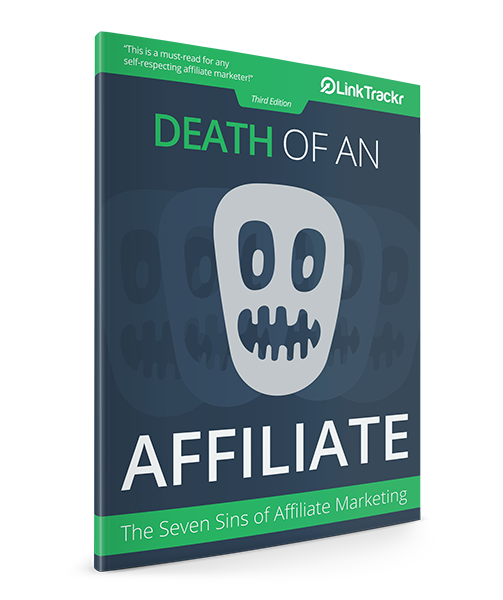Most affiliate networks allows the use of SubID tracking that allows their affiliates to use third-party tracking tools like Linktrackr. This includes Clickbank, JVZoo, Shareasale, Commission Junction and LinkShare. It’s the most common way most affiliate networks provides affiliates to keep track of their sales and commissions using third party tracking tools.
What is SubID?
Sub ID tracking (which is also sometimes known as TID tracking), is a parameter that is often attached to the end of your affiliate link and can be made up of alphabets and/or numbers. Clickbank was one of the most popular early adopter of this method of tracking, and it’s not uncommon to see it being used by affiliates to help keep track of which traffic are converting.
An example of a Clickbank affiliate link with SubID (or in this case, TID tracking, enabled):
http://affiliate.vendor.hop.clickbank.net/?tid=fbads
In the sample link above, you can see the SubID fbads being defined within the link itself. Whenever someone clicks on this link, the SubID will be passed along to Clickbank’s own tracking system and show up in your reporting when a sale is made. The downside, as you can see, is that you can only attach one single piece of data to each Sub ID. What if you need to track more than where the link was from?
More than Just a SubID
LinkTrackr uses SubID for more than just tracking a single piece of information. In fact, LinkTrackr is able to generate it’s own encrypted version of SubID called ClickID, which contains a myriad of information without needing you to add a long string of SubID’s into the link.
ClickID tracks useful and important information such as:
- Source and referral URLs
- Ad network, ad group, campaign name, ad name and keywords used
- Operating systems, device and browser types
- Geolocation such as country and city, including IP address
- Whether the traffic is new or returning
Using ClickID to Track Commissions
Since using LinkTrackr’s ClickID will provide you with much more information instead of just the basic SubID data, you would probably want to be able to track your commissions with it. While the concept may sound rather complex, it’s actually very simple to use since LinkTrackr automates the process for you.
Just enable the Affiliate Tracking option when creating or editing a tracking link, and you’ll have the option to either select a SubID format, or enter a custom format if your affiliate network’s SubID format isn’t listed. You can also refer to the chart we have that shows some of the more common network’s SubID formats. Just hit save and you’re done!
Checking Your Conversions
Once your affiliate network has recorded the conversion, you’ll be able to see the SubID within your network’s reporting. Just cross reference the SubID with LinkTrackr’s own reporting and you’ll have access to much more useful information than your network can ever provide you with just a single SubID field.